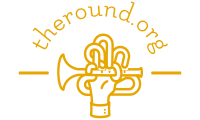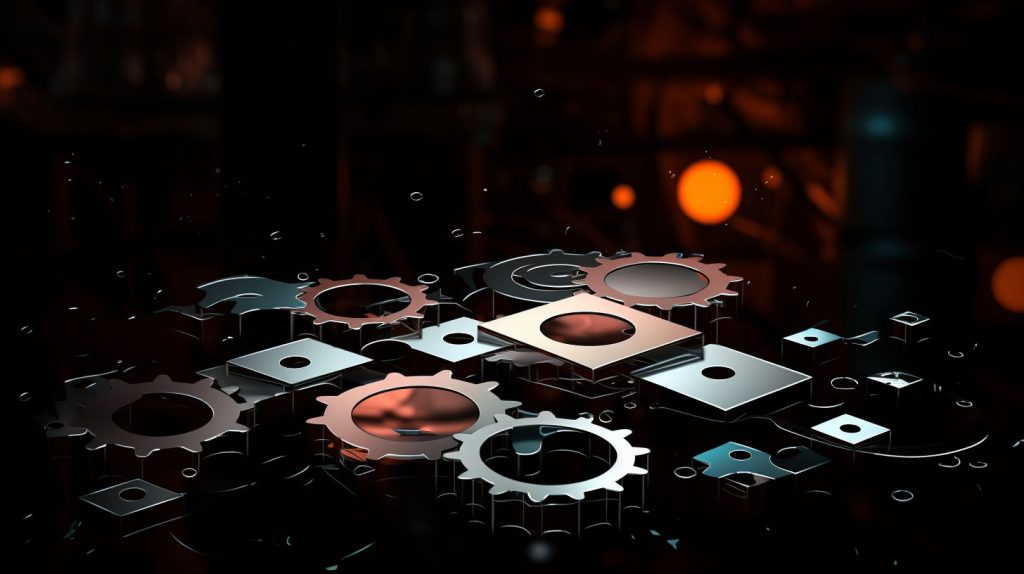Effective time management is essential for staying organized and maximizing productivity in today’s fast-paced world. Scheduling apps have become indispensable instruments for individuals and businesses, offering convenient ways to manage appointments, tasks, and events. Whether personal or professional scheduling, these apps provide a range of features that simplify the process. Let’s explore some key features of scheduling app development.
Calendar Integration
One of the fundamental features of a scheduling app is calendar integration. This feature allows users to sync their app with calendars such as Google Calendar, Outlook, or Apple Calendar. Users can effortlessly import and manage their existing appointments and events within the scheduling app by integrating with these calendars. Any modifications made in one calendar will automatically update across all synced platforms, ensuring a seamless experience.
Appointment Booking
Appointment booking is a crucial feature for scheduling apps used by service-based businesses, healthcare providers, and professionals who offer consultations or meetings. This feature lets users view available time slots and book appointments directly through the app. It eliminates the requirement for phone calls or emails, streamlining the appointment booking process for service providers and clients.
Task Management
Scheduling apps often incorporate task management capabilities, allowing users to make to-do lists and track progress. Users can set deadlines, assign priorities, add notes, and categorize tasks based on projects or goals. Task management features enable users to stay organized, prioritize their work, and ensure that critical tasks are completed on time.

Reminders and Notifications
To prevent missed appointments and deadlines, scheduling apps include reminders and notifications. Users can set up personalized alerts to remind them of upcoming events or tasks. Depending on the user’s preferences, these reminders can be delivered through push notifications, emails, or SMS messages. Reminders and notifications help users stay on their schedules and avoid potential scheduling conflicts.
Multiple Calendars and Collaboration
For individuals or businesses managing multiple calendars or coordinating with a team, scheduling apps often provide the ability to make and manage multiple calendars in one place. This feature lets users separate personal and professional schedules or maintain different calendars for projects or teams. Collaboration features enable users to share calendars, schedule meetings, and coordinate with others efficiently.
Sync Across Devices
Scheduling apps offer seamless syncing capabilities. Users can access their plans and make updates from their smartphones, tablets, or desktop computers. Any changes made on one device will automatically update all other synced devices, ensuring that users have real-time access to their schedules no matter where they are.
Analytics and Reporting
Some advanced scheduling apps provide analytics and reporting features that offer productivity and time management insights. Users can generate reports showing how they spend their time, identify patterns, and assess their overall productivity. These reports can be valuable for individuals and businesses seeking to optimize their time allocation and identify areas for improvement.